New Features In ASP.NET 4.5 Webforms
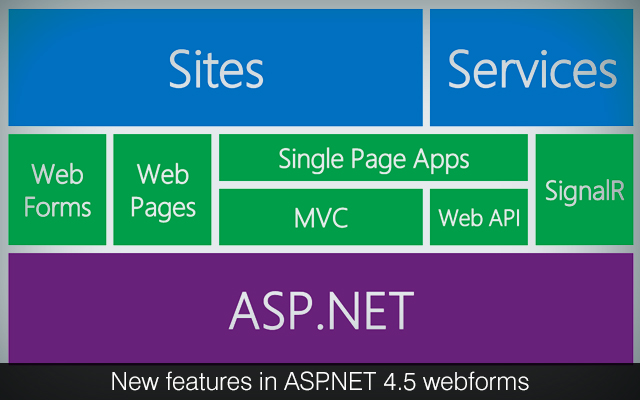 The new version 4.5 of ASP.NET Web Forms has come up with a string of latest value-added features that are specifically designed as well as developed for superior user experience, that come in handy at the time of working with huge databases.
The new version 4.5 of ASP.NET Web Forms has come up with a string of latest value-added features that are specifically designed as well as developed for superior user experience, that come in handy at the time of working with huge databases.
In all the earlier versions of ASP.NET, the users had to use various expressions like Bind() and Eval() while using data-binding for deriving the object member value. However, in case of the latest version, the users will be able to declare the type or class of the control-bound data with the use of the new ItemType property. Once this property is set, the user will be able to use a strong variable for receiving the benefits that Visual Studio features. Some of the benefits include effective member navigation, IntelliSense, compilation-time checking option and so on.
The latest data-bound controlling features also help the users to specify customized methods that may be used to select, update, modify, delete, or insert data, and to simplify the interactions between application logics and page controls. Besides, the latest version also comes up with a latest model binding feature that helps users to map the data directly from the page into the method parameters.
Validation of user input has become much easier in the latest version which helps users to annotate the customized model classes with various attributes of validation from the System.ComponentModel.DataAnnotations namespace.
The new 4.5 version of the web form also integrates jQuery with the client end validation and that provides a much cleaner as well as more composite client-end codes along with the standard features of JavaScript.
Besides, with the introduction of the new version the area that is designated for requesting validation has seen certain improvements. These new features make it much easier for the users to deactivate the request validations selectively, for certain definite parts of the application. Also, going through the request data that have been invalidated, becomes much easier in the newer version.
The server controls of the new version of the Web Form have undergone significant facelift specifically with a view to take maximum advantage provided by the new HTML5 features.
TextMode Property
TextMode Property of the TextBox control has gone through a major modification for supporting the input types like datetime, email etc that HTML5 features.
FileUpload Control
FileUpload Control of the new version can now support upload of multiple files simultaneously from the browsers that support this unique feature of HTML5.
Improved Validator Controls
Improved Validator Controls of the newer version support validation of the input elements that HTML5 comes up with.
UpdatePanel control
The new UpdatePanel control is specifically designed for supporting posting of the input fields that are customary with HTML5.
Client Side JavaScript APIs
The new version also comes up with the client side JavaScript APIs that can be used for initiating connections, sending and receiving messages to and from the server.
Server Side APIs
ASP.NET 4.5 provides improved APIs that the users can easily use for writing codes that specifically accept the WebSocket request from the clients and upgrade HTTP for receiving WebSocket requests.
Improved features of Request Validation
Request Validation is one of the most significant features that have been incorporated in the new version. The new feature examines all the incoming requests to ensure whether they contain harmful contents or not.
Improved Pocket
The latest avatar comes up with an improved pocket that has two features – Deferred Request Validation and ValidateRequestMode property.
Other features that the latest ASP.NET comes up with include Text Box TextMode properties, that supports increased number of values like datetime and email, and huge number of HTML5 controls that support runat=”server” attribute for supporting the “~” sign when it specifies a particular URL.
Also there is an improved File upload control that supports uploading multiple files. You can get in touch with a custom .net development company who can help you with your .Net software projects.
We provide .net development services. If you would like to hire .net developers for your development needs, please contact us at Mindfire Solutions.